Step
1
Click on Sign In Button on top of website
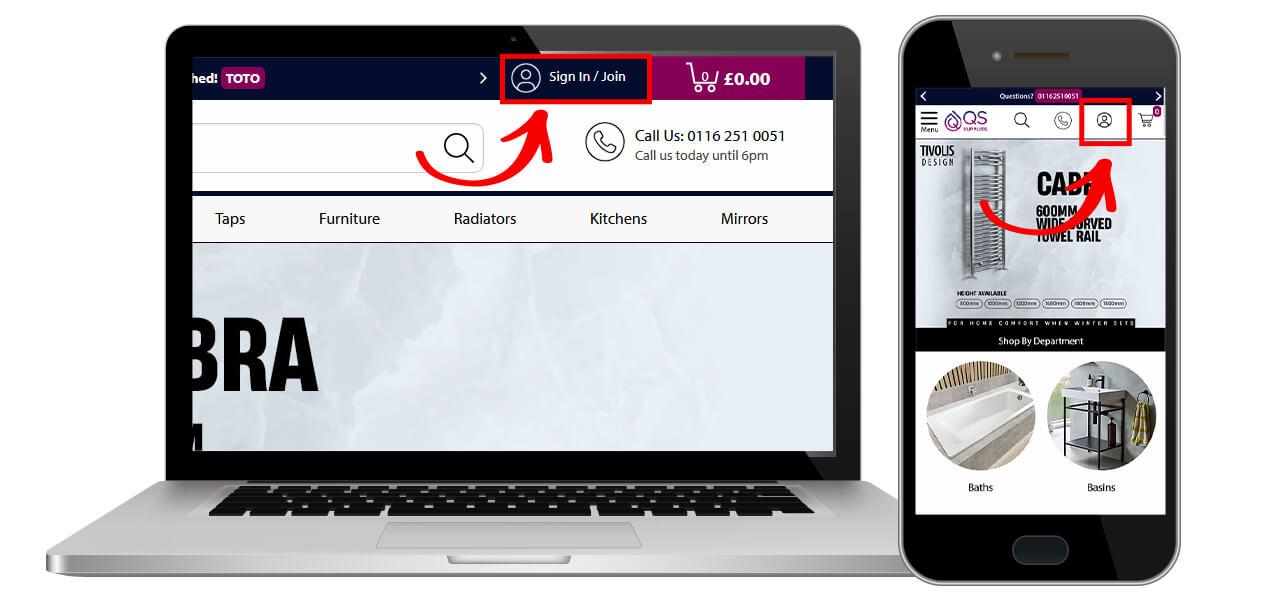
Step
2
Log In with your preferred method
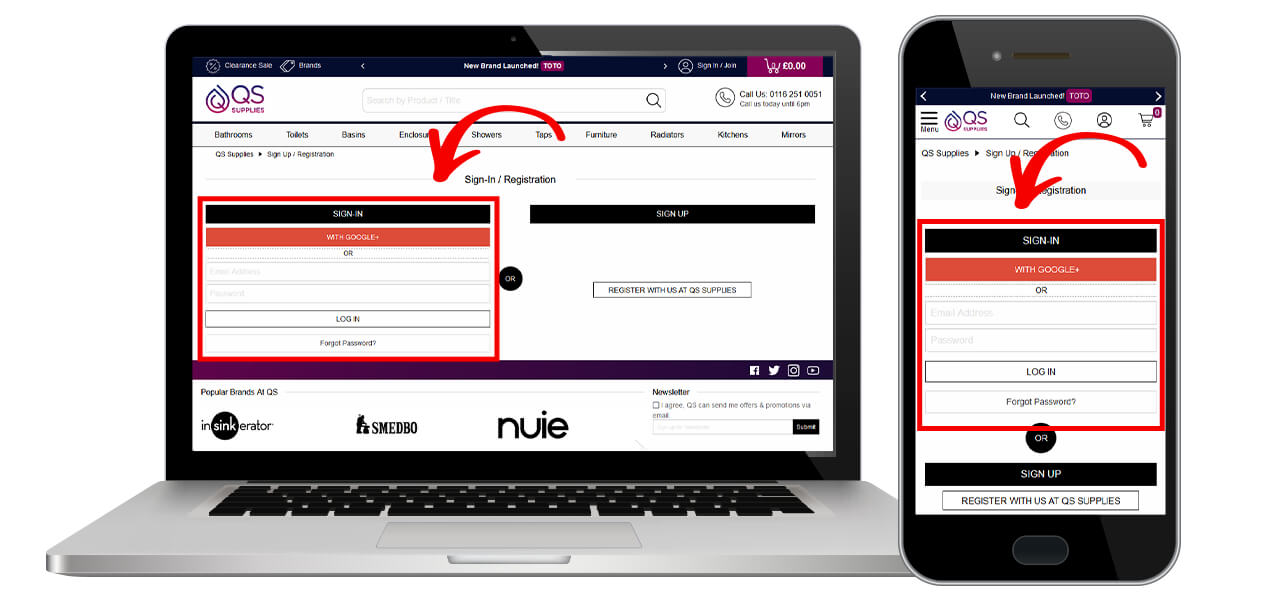
Step
3
Under Account Dashboard You will find the link for Report Damage / Faulty Item
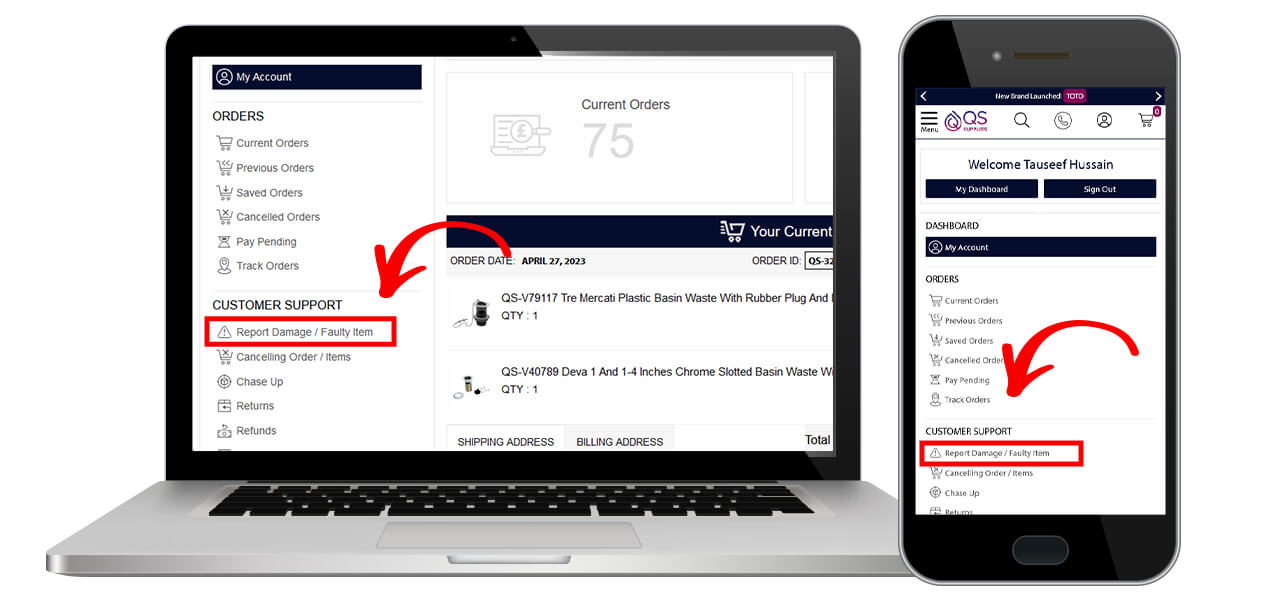
Step
4
Under Report Damage / Faulty Item link fill the form
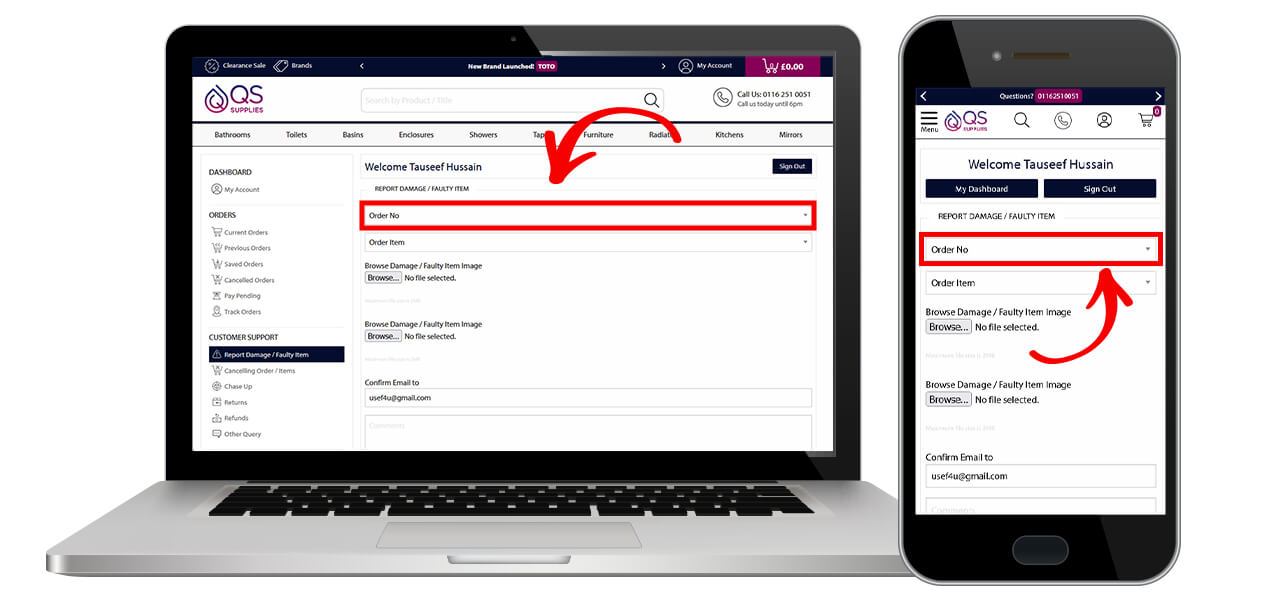
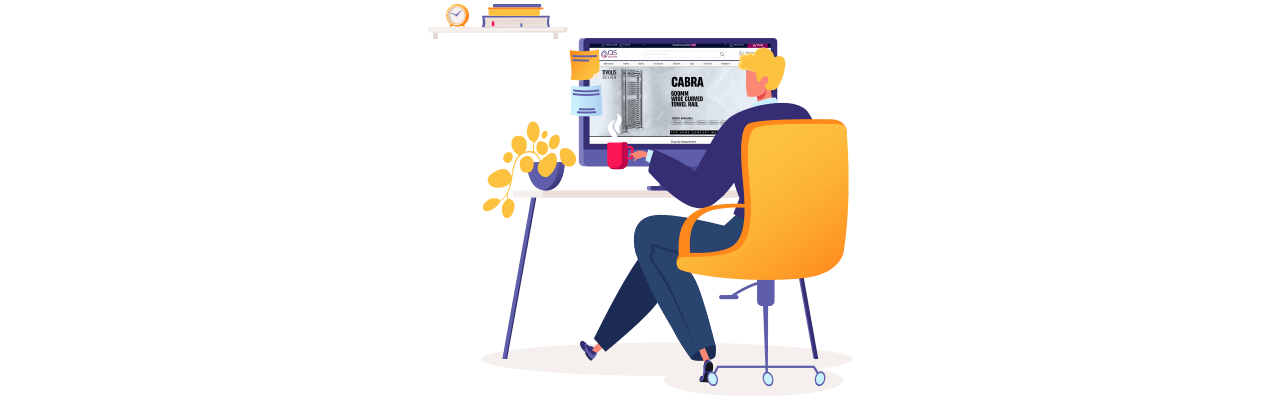
If your item is damaged or faulty, you can report your product through our Online report Center during the return period
(below are the steps on how to report damaged or faulty items)
Step
Click on Sign In Button on top of website
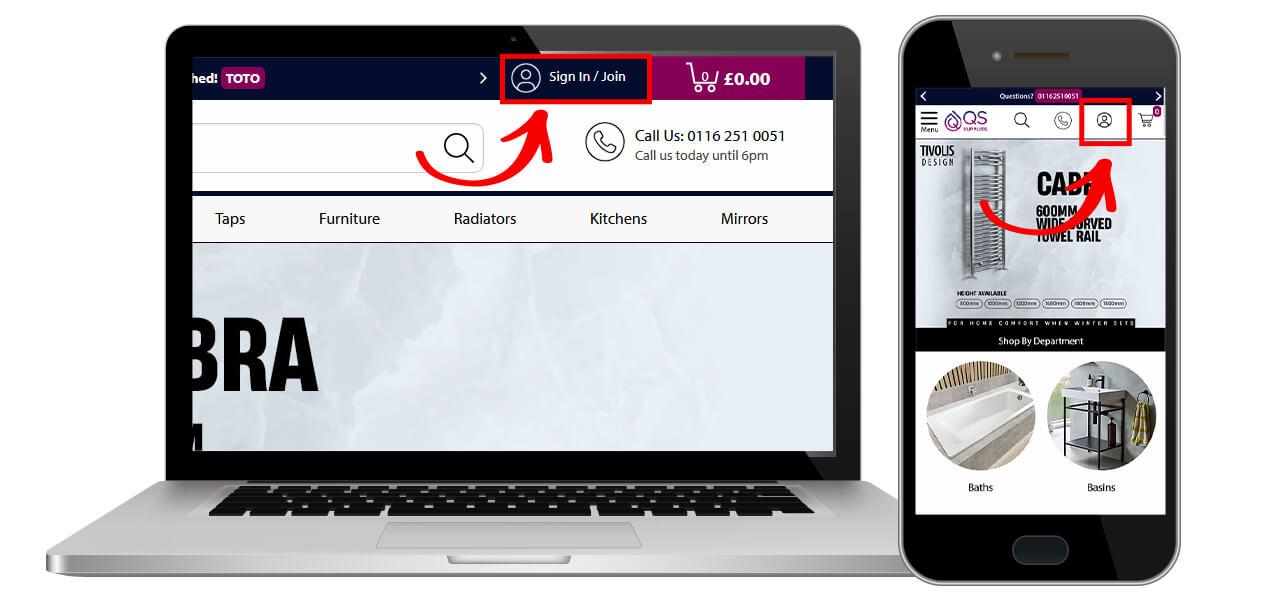
Step
Log In with your preferred method
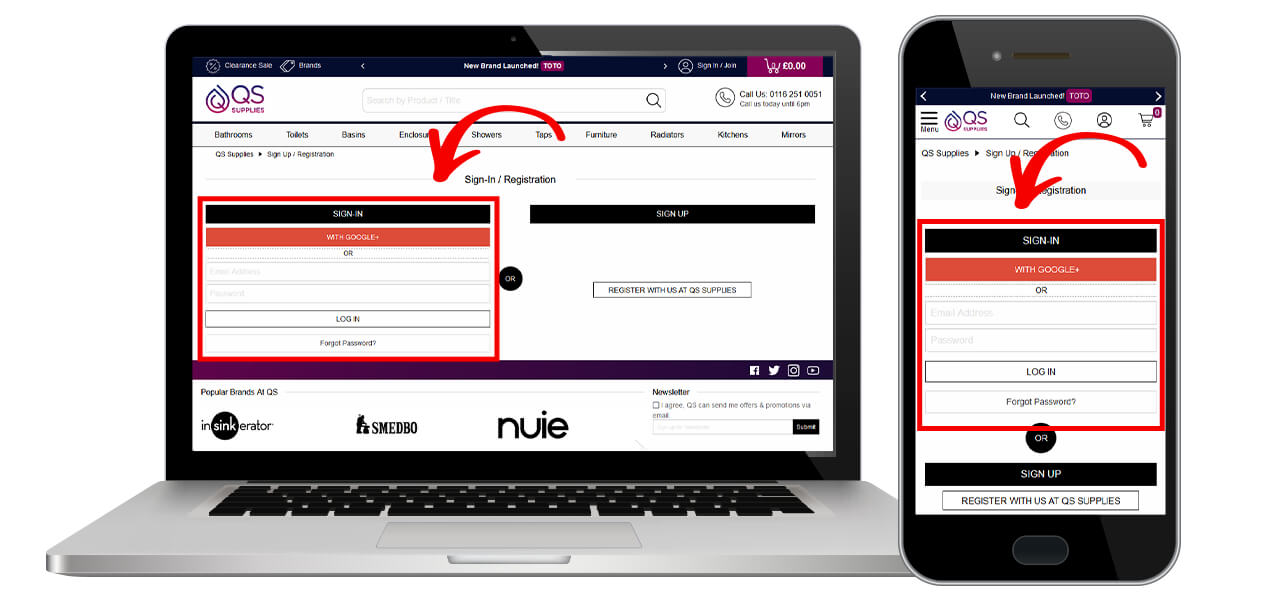
Step
Under Account Dashboard You will find the link for Report Damage / Faulty Item
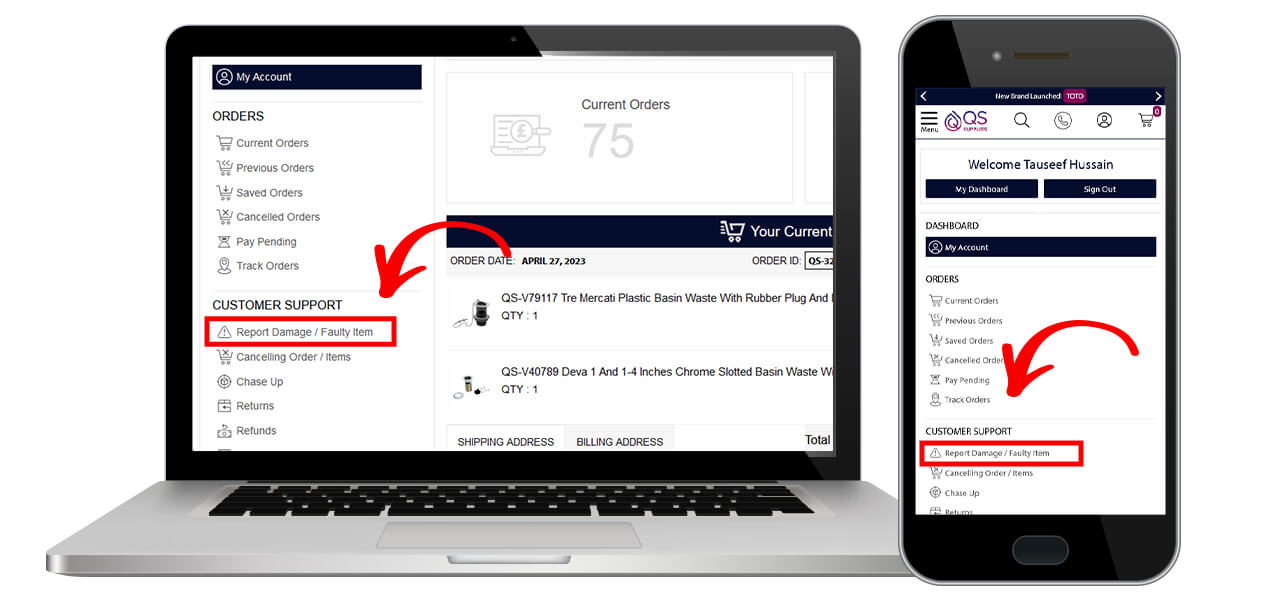
Step
Under Report Damage / Faulty Item link fill the form
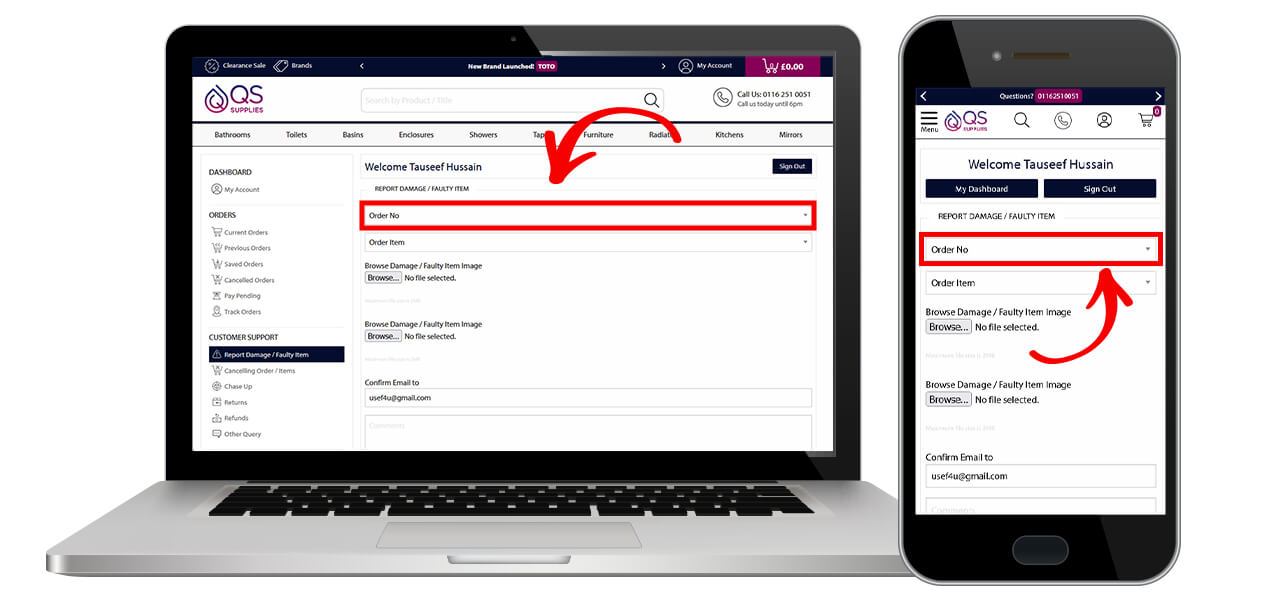
Monday To Friday
8:30am to 5:30pm
Saturday
8:30am to 4:00pm
Sunday : Closed